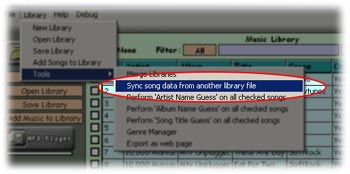
| Song Mixer |
| Synchronizing two libraries |
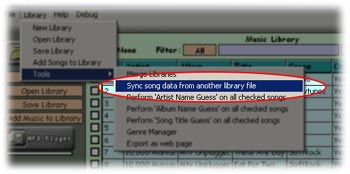 |
| To access the library sync tool, select from the menu: "Library" -> "Tools" -> "Sync song data from another library file" |
| The purpose of this tool is if you have two libraries which refer to almost identical songs, then Song Mixer can take refined song data from another library and use it to modify matching songs in the currently loaded library. |
| Refined: By refined, we mean that you have edited the Artist, Album, Title, Genre, and Rating. In addition the song's ID number will be copied which Song Mixer uses to keep track of how recently a song has been randomly selected, in an attempt to keep randomly selected songs fresh and new. |
| One practical application of this might be if you have a collection of songs on your hard drive, but also backed up on various discs. They would be pretty much the same songs, with the possible exception of songs you've recently added since you created the discs. You would need to create library files for both, but then could refine song data only in one and copy that data to the other saving you much tedium. |
| Changes: As with any changes made to the currently loaded library, nothing will be saved to the library file until you click "Save library". When this button turns red, this indicates that there are unsaved changes. |
|
|
| Contents |