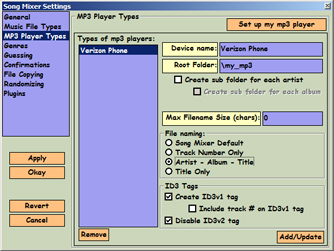
The "MP3 Player Types" area of settings gives you more control over how songs are copied to different types of mp3 players.
| Song Mixer |
| Custom Device Types |
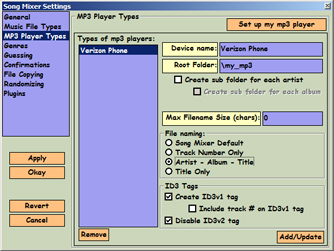 The "MP3 Player Types" area of settings gives you more control over how songs are copied to different types of mp3 players. |
| The settings in "MP3 Player Types" are similar to those in the "File Copying" section except that there are a few more options and that these settings are wrapped up into seperate device types which can be applied to specific devices. |
| In the example above, we see there is a device type for a Verizon Phone. All of the songs copied to the phone will go into a subfolder called "my_mp3". Because the phone doesn't recognize subfolders we've set it up here not to create subfolders for artist or album. There really isn't a limit on how long the filename can be, so we've kept it at 0, which means unlimited. As far as file naming, we'll use Artist-Album-Title. An ID3 tag will be written, but we won't add the track number to the "title" field, and we will also disable the version 2 tag. |
| When we set up an MP3 player as type: Verizon Phone, it will use these settings rather than the settings in the "File Copying" section. |
| This way when we go back to using a standard MP3 player, we can have different settings for that device. |
| To create a new device type, select the settings you want and give it a name that's unique (not already on the list). Then click "Add/Update". The "Add/Update" button has two purposes, if the name of the device is already on the list, then Song Mixer will update that device to give it the new settings. If the name of the device is not on the list then a new device will be added. Therefore, in the example above, if we were to change the name to "My Phone" instead of "Verizon Phone", and click "Add/Update" we would then have two device types on the list, "My Phone", and "Verizon Phone". We could then choose to remove "Verizon Phone" if our original intent was to just rename this device type rather than creating a new one. |
| There are certain types of mp3 players such as the iPod Shuffle which require special instructions built into Song Mixer to work, these are called "static" types. You cannot name a custom device type with the same name as a static type. In addition, "Standard" is considered a "static" type. |
| To apply these settings to an actual device, when you are setting up your mp3 player, choose the device type from the drop down menu. |
|
|
| See Also |
| Connecting and Configuring your MP3 Player |
| Device Tagging |
| Contents |